
In Flyme 7 has many new features that create a unique experience when using the phone. I personally don’t have many applications installed and I don’t have to use it, but I really like the Apps Indexing feature.
I guess you are aware that, unlike the stock Android launcher, the Meizu system launcher does not include the App Drawer, which shows all the applications installed on the phone in alphabetical order. In the Flyme UI all applications are located directly on the home screen/screens, while in pure Android on the screen we have only quick paths to the installed programs (as on the desktop in Windows OS). Removing an icon from the screen in pure Android does not uninstall the application and we can see it again in App Drawer, while in Flyme it uninstalls it. Naturally, the system reminds us not to remove something unintentionally.
And since on our home screen/screens the applications are not arranged alphabetically, we can very easily search for them through Apps Indexing. To do this simply swipe from top to bottom at the right or left end of the screen, and the alphabet appears, similar to searching for names in our contact list.
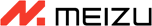 FAN CLUB BULGARIA
FAN CLUB BULGARIA lipro won the German iF Design Award 2024
lipro won the German iF Design Award 2024 Meizu 20 INFINITY was honored with the International CMF Design Gold Award 2023
Meizu 20 INFINITY was honored with the International CMF Design Gold Award 2023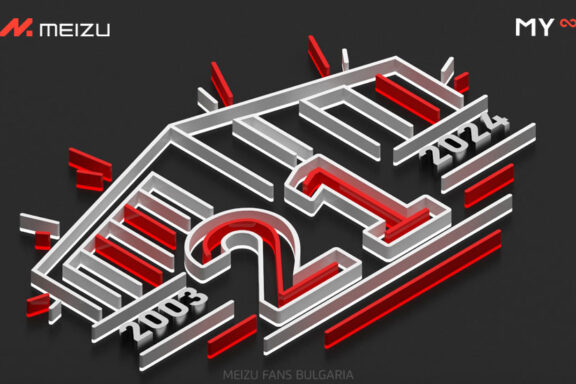 21st anniversary of Meizu
21st anniversary of Meizu