
During the presentation of the Meizu 16s Pro the company also introduced the new version of its company interface Flyme. 491 days have passed since the release of Flyme 7. For more than a year, developers have significantly changed the user interface and introduced a number of new features.
Flyme 8 is developed in accordance with the concept of “living design”. All elements of the system are harmoniously combined, the updated and with 3D effect icons of the pre-nstalled applications have more details and a clearer hierarchy. Animations, ringtones and notifications, alarm melodies and other elements have been redesigned. More than 300 new animations have been added, including AOD (Always-On Display) and battery charging.
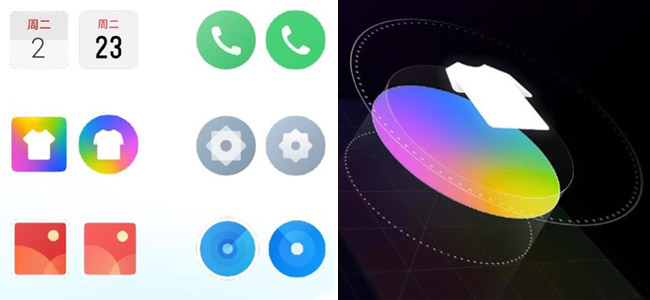

One of the most impressive animations is the entrance. When you unlock the phone, the screen does not light up immediately, and through a transitional animation associated with live wallpaper, the screen changes from dark to light.

The so-called white spaces are optimized – the distances between the lines and the font size, the layout of the home screen. The grid is now 4×6 icons. The design of the notification area has also been changed.
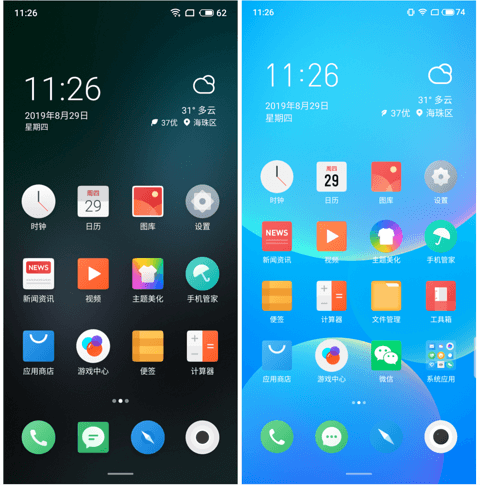

In 2019, the Dark theme is already standard on smartphones. Many applications have been developed with support for such a night mode, but not all. The updated Dark theme in Flyme 8 works better not only with built-in applications, but also with those from third parties, thanks to its own developed algorithm for color conversion.

Improved in Flyme 8 is the Small Window Mode 2.0 function, which allows you to open programs in a small pop-up window on an already open application and improves multitasking.
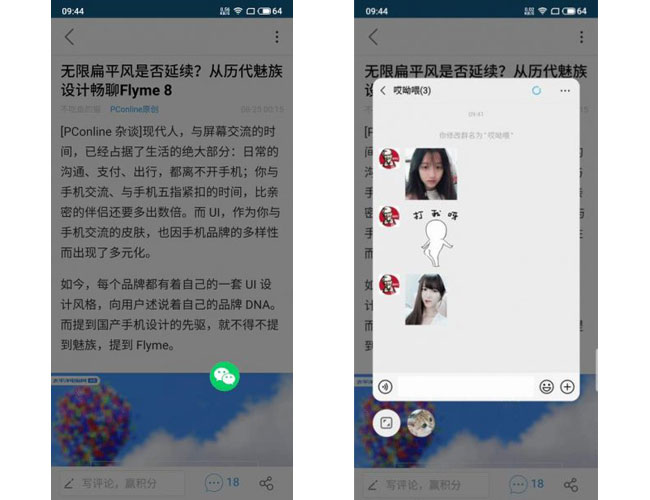
The Gaming Mode has been updated to version 4.0, which provides a stable connection to the network and will not allow you to miss an incoming call. There is even a call screening feature that records incoming calls during a game and provides them to the user after the game is over.
The Super Night Mode 2.0 in the Camera app has also been significantly improved. The company claims that the quality of photos in low light is much higher. There is even a Super Night Selfie mode function, in addition to the backlight mode. When using the front camera, the screen illuminates the person, which allows taking selfies in all conditions.
Following the trends, Meizu adds in Flyme 8 and AR functions (augmented reality) – the ability to create three-dimensional avatars based on facial features or other body parts of the user, with support for subsequent processing.
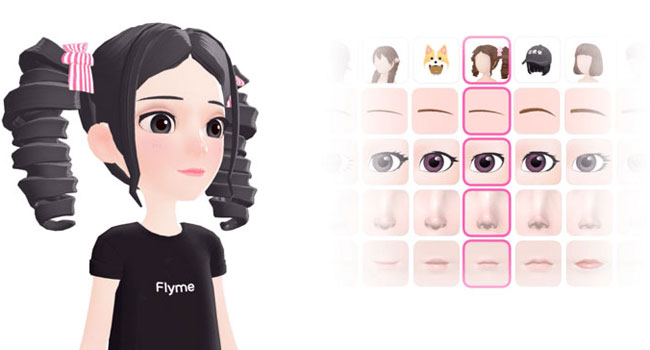
There is also a special Digital Health section that shows the individual use of the applications by the user, along with the option to limit the use for each application. This feature is similar to Digital Wellbeing from Google and aims to prevent phone addiction.
Flyme 8 also offers a brand new Aicy voice assistant that can recognize what’s happening on the screen, images and documents. Aicy can help you with calls, texts, time, shopping and other daily activities. It is not yet clear in which languages it will work. The new OS also has predictive skills, based on learning user behavior – for example, it can open the music listening app when you connect your headphones.
Much attention in the presentation was paid to Meizu’s artificial intelligence, which has been updated to version 3.5. One Mind is responsible for optimizing system performance – read and write speeds, touch response time and application startup time. The company claims that the efficiency of the OS has increased by up to 37% compared to Flyme 7.
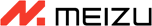 FAN CLUB BULGARIA
FAN CLUB BULGARIA lipro won the German iF Design Award 2024
lipro won the German iF Design Award 2024 Meizu 20 INFINITY was honored with the International CMF Design Gold Award 2023
Meizu 20 INFINITY was honored with the International CMF Design Gold Award 2023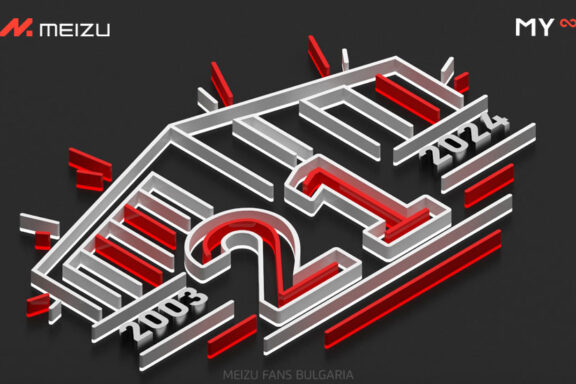 21st anniversary of Meizu
21st anniversary of Meizu