
As we already know, smartphones with Android 9 and up are subject to the restrictions imposed by Google with the integration of Android Verified Boot 2.0. That is, we cannot switch from a global to a Chinese version of Flyme or vice versa if it has an older security patch date than our current version. We also can’t return an older version of Flyme (do downgrade).
When you try to install a version with an older security patch, the following message appears on the phone screen:
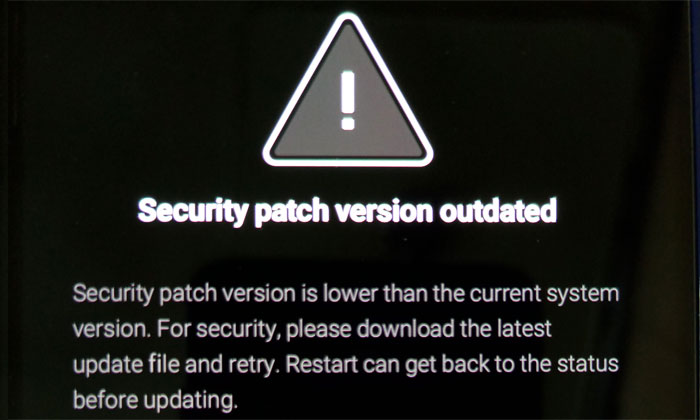
Some users of the global versions of Meizu 16Xs and Meizu Note 9 wanted to try the Chinese firmware, which has more extras than the global one. But because Google Mobile Services (GMS) are not built into the Chinese version of Flyme, this often leads to the failure of some Google applications. For this reason, users want to go back to the global firmware.
For Meizu 16Xs and Meizu Note 9, this is now possible. These days, Meizu has released an update to the closed beta version of these two models. It excludes the security patch date check, with the idea that participants in the test program can return to the latest stable version of Flyme A if the beta version causes them problems. However, this also allows for a return to Flyme G.
To do this, download the appropriate test version for your model and install it, necessarily with wipe data. It may not be through Recovery Mode, but by clicking on the update.zip file.
Flyme 8.21.8.30A daily for Meizu 16Xs: Download
Flyme 8.21.8.30A daily for Meizu Note 9: Download
Then download the appropriate global versions of Flyme for your phone.
Flyme 7.3.1.0G for Meizu 16Xs: Download
Flyme 7.2.2.0G for Meizu Note 9: Download
 Be sure to back up your photos, contacts and other valuable files, as the disc will be formatted! Move the created archive to a computer, from where you can restore it. Remember that the battery must be at least 20% of its charge!
Be sure to back up your photos, contacts and other valuable files, as the disc will be formatted! Move the created archive to a computer, from where you can restore it. Remember that the battery must be at least 20% of its charge!
Move the downloaded update.zip file to the main directory of the phone. Turn off the phone and start it by pressing and holding the Power and Volume- buttons at the same time.
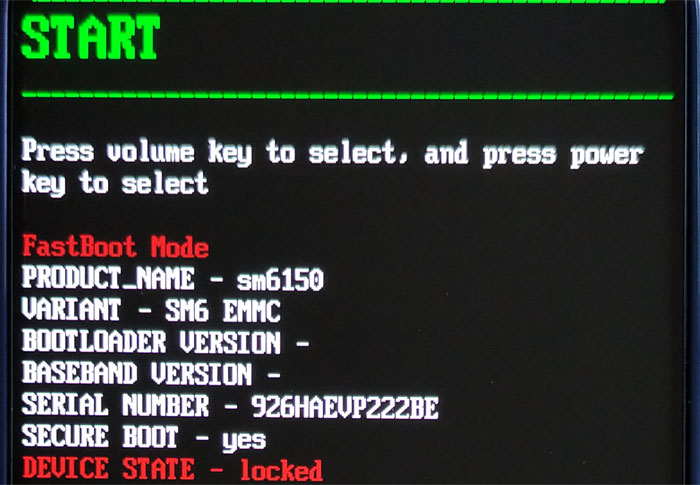
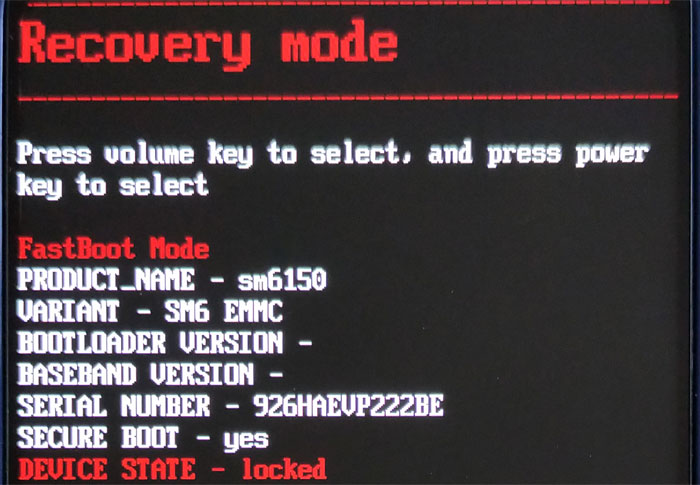
After starting the phone, using the Volume+/Volume- button change the menu until Recovery Mode is displayed. Confirm with the Power button. You will also be prompted to check the Erase disk option. Mark it, confirm and wait for the installation to complete.
That’s it. Your Meizu 16Xs or Meizu Note 9 has been successfully returned to the Flyme Global version.
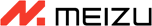 FAN CLUB BULGARIA
FAN CLUB BULGARIA lipro won the German iF Design Award 2024
lipro won the German iF Design Award 2024 Meizu 20 INFINITY was honored with the International CMF Design Gold Award 2023
Meizu 20 INFINITY was honored with the International CMF Design Gold Award 2023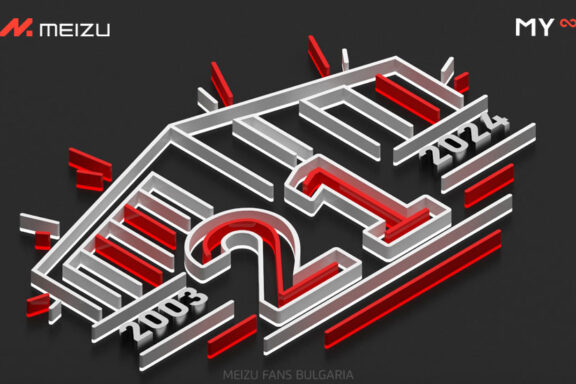 21st anniversary of Meizu
21st anniversary of Meizu