
You already know how you can go back to the global version of Flyme if you own Meizu 16Xs or Meizu Note 9 and have decided to try the Chinese version of the firmware. With these two models, the return cannot be done simply by downloading and installing the corresponding update.zip file. This is because Meizu 16Xs and Meizu Note 9 come pre-installed with Flyme based on Android 9.
Let’s see how things are with the other phones from the Meizu 16 series.
If you own global versions of Meizu 16th or Meizu 16 (16X), the switching from Flyme G to Flyme A and vice versa is without problems, as they are based on Android 8 and there is no check for the security patch’s date. However, this only applies if you have installed Flyme 8 A stable, as it is again based on Android 8. But if you decide to try the test version of Flyme 9, you will not be able to, as it has an upgrade to Android 10. That is, again the restrictions imposed by Google with the integration of Android Verified Boot 2.0.
If you bought Meizu 16s which comes with Android 9, you are again faced with the impossibility to go back directly from the Chinese to the global version of Flyme.
Meizu 16th Plus, Meizu 16s Pro or Meizu 16T do not have official versions intended for the international market. If you have decided to try the test version of Flyme 9 developed for them, and you encounter problems, you can return to the stable Flyme 8 A only through Flyme 9.21.8.24 beta.
For all listed phones, follow the steps described in the article “Return to the global version of Flyme for Meizu 16Xs and Meizu Note 9”, by downloading the appropriate test version of Flyme for your model, in which the security patch date’s check is turned off.
Flyme 9.21.8.24 beta for Meizu 16th: Download
Flyme 9.21.8.24 beta for Meizu 16thPlus: Download
Flyme 9.21.8.24 beta for Meizu 16 (16X): Download
Flyme 9.21.8.24 beta for Meizu 16T: Download
Flyme 9.21.8.24 beta for Meizu 16s: Download
Flyme 9.21.8.24 beta for Meizu 16sPro: Download
Then, from the following links, download the appropriate stable global or Chinese version of Flyme for your model.
Flyme 7.3.0.0G for Meizu 16th: Download
Flyme 8.1.5.1A for Meizu 16thPlus: Download
Flyme 7.3.0.0G for Meizu 16 (16X): Download
Flyme 8.1.5.1A for Meizu 16T: Download
Flyme 7.2.3.0G for Meizu 16s: Download
Flyme 8.1.5.1A for Meizu 16sPro: Download
 Don’t forget to back up your photos, contacts and other valuable files, as the disc will be formatted! Transfer the created archive to a computer, from where you can restore it. The battery must be at least 20% of its charge!
Don’t forget to back up your photos, contacts and other valuable files, as the disc will be formatted! Transfer the created archive to a computer, from where you can restore it. The battery must be at least 20% of its charge!
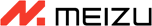 FAN CLUB BULGARIA
FAN CLUB BULGARIA lipro won the German iF Design Award 2024
lipro won the German iF Design Award 2024 Meizu 20 INFINITY was honored with the International CMF Design Gold Award 2023
Meizu 20 INFINITY was honored with the International CMF Design Gold Award 2023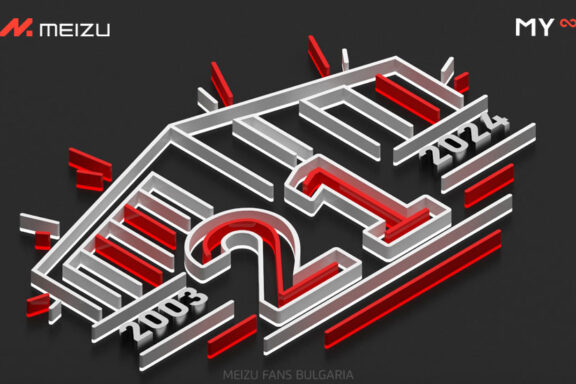 21st anniversary of Meizu
21st anniversary of Meizu