
At the end of June, the Meizu 17, Meizu 18/18s series and Meizu 18X smartphones received an update to Flyme 9.3. The new firmware version adds new desktop and Alive wallpapers effects; changing icon packs; game mode adds battery reminder; Aicy screen recognition adds product price comparison; new features in the Camera app and more.
A few days ago, the Meizu 18 and Meizu 18s series got another extra – a new watermark design that makes the photo even more beautiful. The setting path is Gallery > long press the desired photo > Collage. The corresponding photo time can be changed according to the user’s needs.

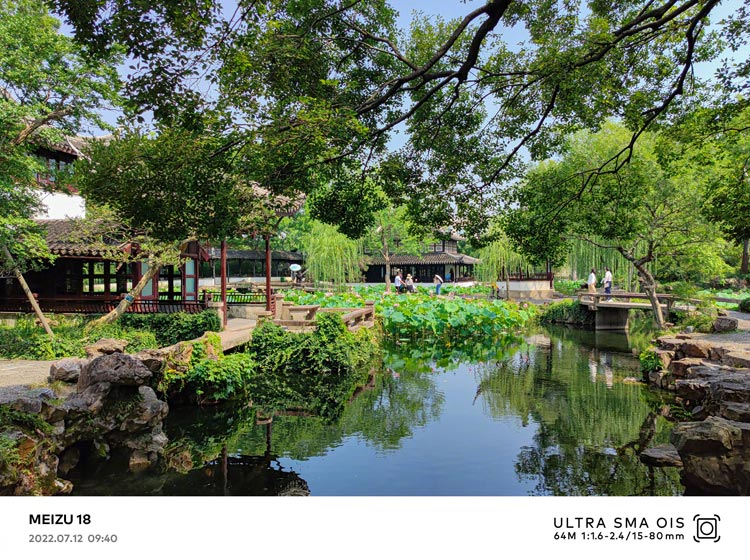
Other models will soon get the new extra, and to take advantage of it, users must also update the Gallery application to version 9.3.4.
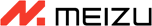 FAN CLUB BULGARIA
FAN CLUB BULGARIA lipro won the German iF Design Award 2024
lipro won the German iF Design Award 2024 Meizu 20 INFINITY was honored with the International CMF Design Gold Award 2023
Meizu 20 INFINITY was honored with the International CMF Design Gold Award 2023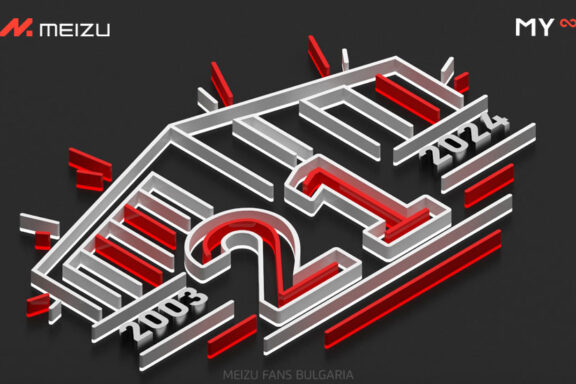 21st anniversary of Meizu
21st anniversary of Meizu