
mBack – the beginning
mBack makes its debut in Meizu M2 Note in June 2015. and changes the way you navigate in Android phones. Unlike the stock Android, where navigation is done with three buttons, in Flyme on Meizu we only need one.

How it works:
- Touch to go back
- Short press to go to the home screen
- Long press for Sleep/Google search
* For Task Manager, swipe up from the bottom of the screen. And this is not the end. The fingerprint sensor is built into mBack and works extremely fast.
Improvement
All mBack buttons are the same shape and size, except for the Meizu 15 series. Here it is round in shape and smaller to achieve a thinner frame. In addition, the button is no longer physical, but software. The Meizu 15 Series comes with a built-in haptic engine (kinesthetic motor) that simulates the sensation of pressing a physical button.

Super mBack
Super mBack was first used in the Meizu M6s, announced in January 2018. In order to reduce the frames from Meizu move the mBack to the bottom of the screen. It’s now a small round softkey that can be hidden so it doesn’t take up screen space when we don’t need it. Under the Super mBack (Halo) button there is a pressure sensor and a linear motor that gives kinesthetic feedback when you press the button short or long.

Works the same way:
- Touch to go back
- Short press to go to the home screen
- Long press for Sleep/Google search
- Swipe up to access Task Manager (multi-tasking)
- Swipe left/right to switch between open apps
*The M6s is also Meizu’s first phone with a side-mounted fingerprint sensor (on the right).
Super mBack 2.0
Just seven months after the introduction of Super mBack, we now have a new version. Naturally, the main reason is to provide users with more screen space. That’s why Super mBack 2.0 is a thin horizontal line at the bottom of the screen. It works in the same way as the Super mBack (Halo) button, but here we also have mEngine as in the Meizu 15 series.
* Meizu 16 series has a built-in fingerprint sensor on the screen.

Super Swipe
With the Meizu 16 series we have another option for navigation – Super Swipe, through which users can have the entire screen to work without buttons/bars. This is a gesture navigation.
How it works:
- Short swipe left/right/down to go back.
- Long swipe left/right/down to return to the home screen.
- Long swipe and hold to access open applications (multi-tasking).
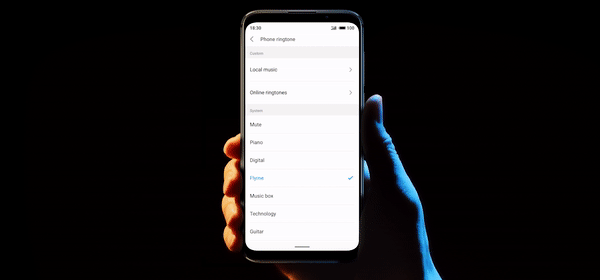
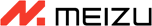 FAN CLUB BULGARIA
FAN CLUB BULGARIA Meizu Lucky 08: A budget AI phone with flagship features
Meizu Lucky 08: A budget AI phone with flagship features Meizu Lucky 08, most powerful AI phone in the 2,000 yuan range, will be released this month
Meizu Lucky 08, most powerful AI phone in the 2,000 yuan range, will be released this month Meizu 20, Meizu 20 PRO, Meizu 20 INFINITY and Meizu 21 PRO won Red Dot Award 2024
Meizu 20, Meizu 20 PRO, Meizu 20 INFINITY and Meizu 21 PRO won Red Dot Award 2024