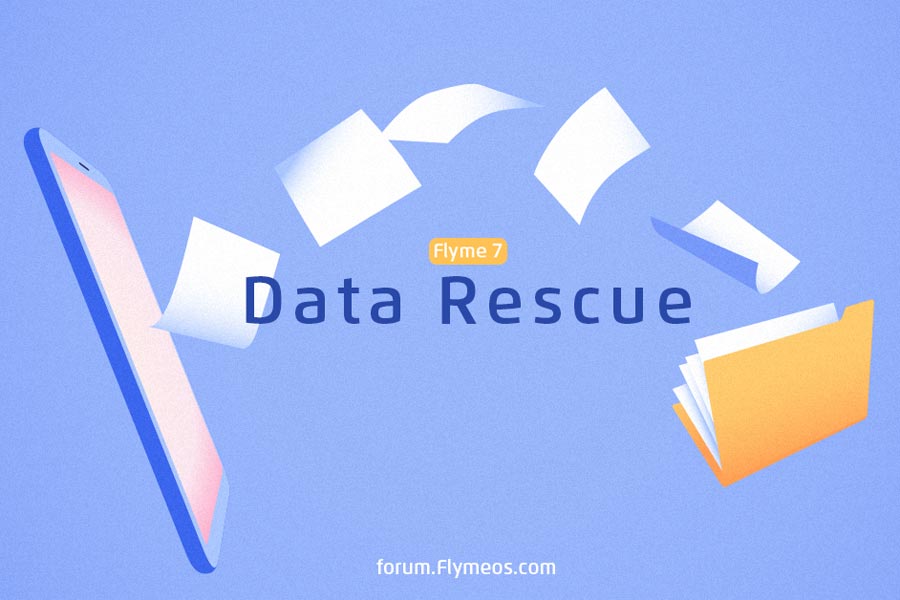
One of the most valuable add-ons in Flyme 7 is Data Rescue. It is active by default, no need for any settings. This is an opportunity to recover data from the phone in case of failure.
There are two options, depending on the damage – whether the phone can not boot the OS or nothing is visible on the display.
A. If the phone cannot start properly, we enter “Recovery mode” to export the information. To do this:
1. Turn off the phone, connect it to a computer via USB cable. Press the “Power” button and “Volume+” at the same time to enter “Recovery mode”.
2. With the “Volume” buttons “+” or “-“ we move up/down and position yourself on the “USB connection” option, and by pressing the “Power” button we confirm our choice. We can now transfer our data.
B. Our operating system starts correctly but our screen is damaged and we can’t see anything. However, our phone is not set up for USB connection in “MTP mode” (for file transfer), but only for charging and we do not have access to our information via the computer.
1. Connect the phone to the computer via the USB cable.
2. We ask someone from your contact list to send an SMS to our number with the content:
2.1. *##*, if we do not have a password to lock the screen.
2.2. *#my password#* if we have a password. For example, if the password is 0000, the SMS must have the content *#0000#*
3. Upon receipt of the correct message, our phone will automatically switch to “MTP mode” and we will hear a notification sound. Done, we can already see our phone on the computer and we can transfer the information.
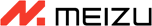 FAN CLUB BULGARIA
FAN CLUB BULGARIA Meizu Lucky 08: A budget AI phone with flagship features
Meizu Lucky 08: A budget AI phone with flagship features Meizu Lucky 08, most powerful AI phone in the 2,000 yuan range, will be released this month
Meizu Lucky 08, most powerful AI phone in the 2,000 yuan range, will be released this month Meizu 20, Meizu 20 PRO, Meizu 20 INFINITY and Meizu 21 PRO won Red Dot Award 2024
Meizu 20, Meizu 20 PRO, Meizu 20 INFINITY and Meizu 21 PRO won Red Dot Award 2024