
Meizu smartphones, designed for the international market come pre-installed with Google services. However, this does not apply to older models manufactured before Meizu PRO7, which are not certified by Google. Also does not apply to all phones with Chinese Flyme firmware installed.
For global users, having a Play Store is important for downloading and updating used applications. Google services are installed through the Google Apps Installer. It can be downloaded from the Meizu app store that comes with the operating system.
If you have a global version of Flyme, type Google Installer in the App Store search engine. You will receive a message that the application has not been found, and below a button with a suggestion to search other stores.
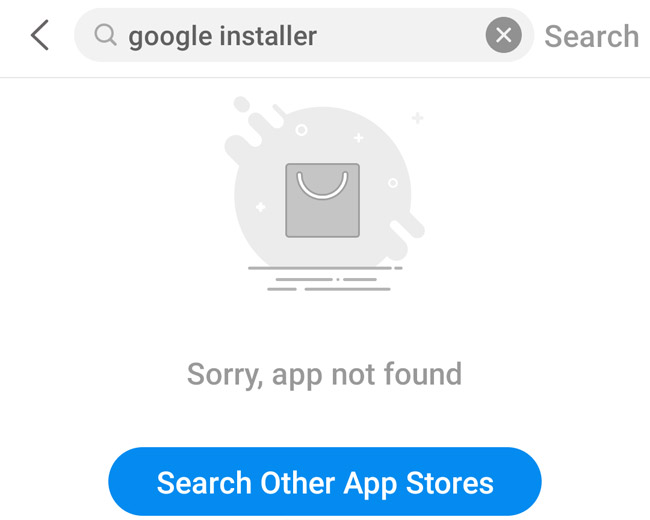
Select this option and you will see the Google Apps Installer in the search results.
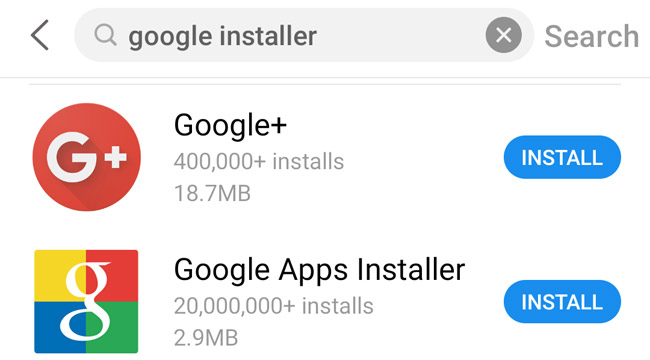
Click the Install button and follow the steps.
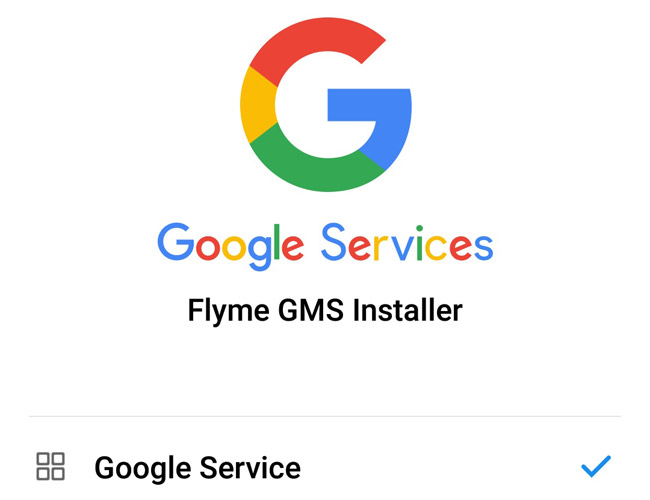
If you bought a Chinese version of the Meizu phone or installed the Chinese firmware on the global version, just type Google (or Guge) in the App Store search engine. The first search result is exactly Google Installer. In the same way, click the Install button and follow the steps. It is a good idea to then restart your phone if it does not restart itself after installation.

If you still can’t find the Google Apps Installer in Meizu’s store, you can also download it from the links below:
For the global version of Flyme: Google Installer v4.5.4 (updated: June 26, 2019)
For the Chinese version of Flyme: Google Installer v4.4.4 (updated: January 19, 2021)
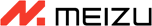 FAN CLUB BULGARIA
FAN CLUB BULGARIA Meizu Lucky 08: A budget AI phone with flagship features
Meizu Lucky 08: A budget AI phone with flagship features Meizu Lucky 08, most powerful AI phone in the 2,000 yuan range, will be released this month
Meizu Lucky 08, most powerful AI phone in the 2,000 yuan range, will be released this month Meizu 20, Meizu 20 PRO, Meizu 20 INFINITY and Meizu 21 PRO won Red Dot Award 2024
Meizu 20, Meizu 20 PRO, Meizu 20 INFINITY and Meizu 21 PRO won Red Dot Award 2024
i can’t download. Apps on my meizu app store
nothing is working on this site, I have meizu i cannot install google installer