
Along with the new Meizu 18s, Meizu 18s Pro and Meizu 18X smartphones, the company also presented its updated Flyme 9.2 firmware. After several months of optimization and upgrading, Flyme 9.2 comes with a new UI style, more practical features and more stable operation.
RAM expansion
Meizu has always focused on the user experience and this Flyme upgrade also offers us a feature that is very useful in everyday smartphone use. With Flyme 9.2 we can add virtual RAM (random-access memory) at the expense of part of the ROM (read-only memory), and the operative memory’s expansion depends on the flash memory’s size. With 256GB ROM, RAM expansion of up to 7GB can be achieved. This ensures smoother switching between applications that run simultaneously in the background.
Flyme design 2021
When standing for hours a day on a mobile phone, the font affects our perception. In accordance with the WCAG 2.1 accessibility guidelines, Flyme 9.2 offers us a new set of upgraded system fonts with optimized font shapes, increased word and line spacing, which makes browsing the Internet more convenient.
At the same time, Flyme 9.2 pays respect to older people by providing more options for customizing system fonts and steplessly changing the font size and thickness. The range of clickable areas has been increased, reducing the accuracy requirements of the operation. The global color contrast is also increased.
Alive wallpapers
Alive (dynamic) wallpapers have also been updated in Flyme 9.2, and a variety of mixable desktop styles and effects have been added. “New Moon” and “Stay Light” styles have been added. Photos can be used to generate alive wallpapers when switching between a lock screen and Always On Display (AOD).

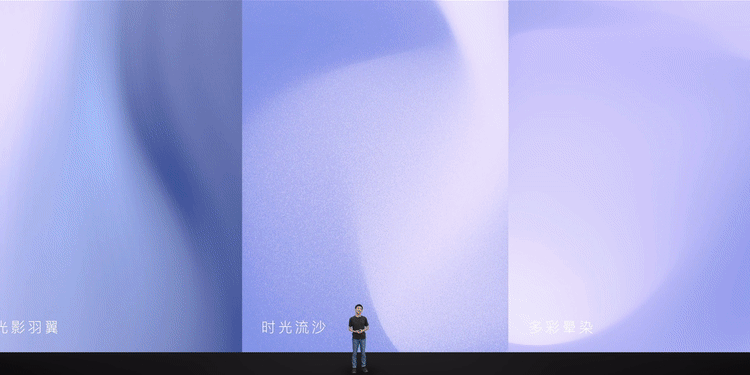
Bright screen animation
Flyme 9.2 comes with redesigned bright screen animations, the effects are more natural and the lighting/dimming process is smoother. By intelligently recognizing of the wallpaper light and shade distribution, the screen illuminates smoothly from bright to dark.
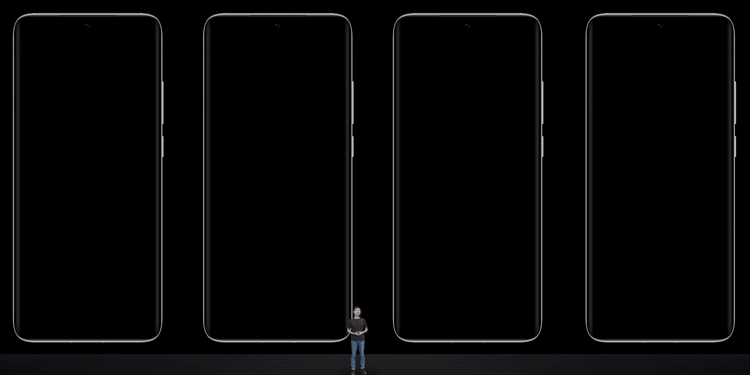
Small window mode 3.5
Flyme 9.2 offers an even more user-friendly Small window mode 3.5, which uses color adjustment and immersive hiding to avoid the possibility of hiding the screen content when hiding the small window.
“Rest Screen Play” – after hiding the small window, even when the screen is off, the audio can continue to play in the background and the system will automatically enter the sleep state after the playback is over.
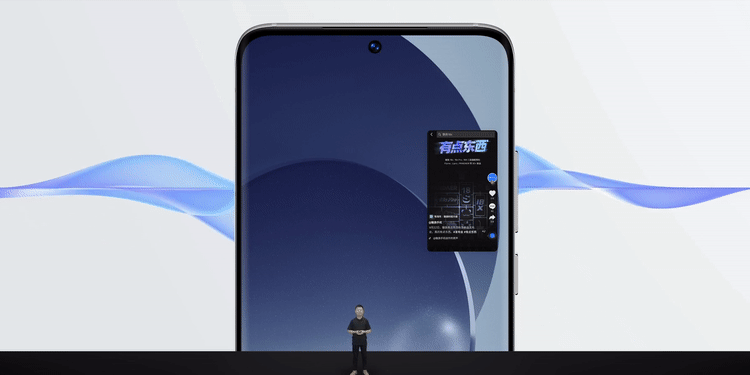
„Recently Used“ – you can quickly find the application and make the operation easier.
„Function Direct“ – with a single swipe, you can be one step ahead. This mode can actively call through the sidebar and go directly to the application’s function page.

Worry-free cleaning
Automatic cleaning has also been added to Flyme 9.2, which reduces tedious operations during daily use.
The „Save Clean“ feature automatically deletes screenshots after sharing, application installation packages after installation, and residual files.
„Delete after ringing“ automatically deletes the alarm after the wake-up call.
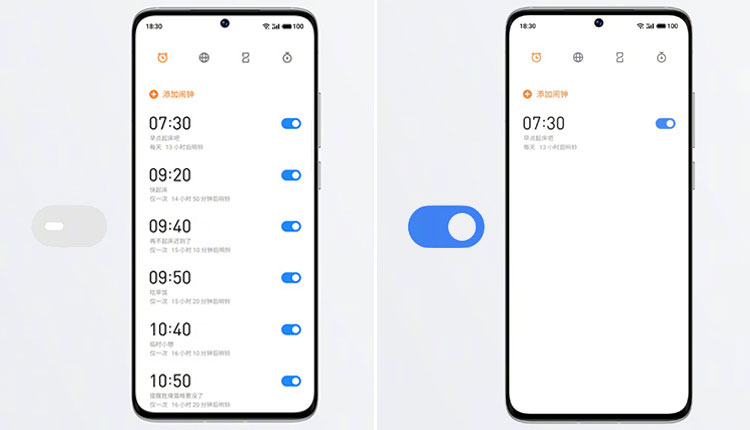
„Auto-delete expired messages“ intelligently recognizes verification codes and pickup codes, and automatically deletes expired messages.
OneMind Smart Engine
The OneMind thought engine is also upgraded in the Flyme 9.2. Based on the hardware configuration, OneMind 5.0 continues to perform in-depth software optimization and improve the performance of Meizu smartphones. Many years of experience have also been applied to Meizu 18X, which uses the Qualcomm Snapdragon 870 mobile platform.
As we already know, Meizu 18s, Meizu 18s Pro and Meizu 18X come pre-installed with Flyme 9.2. According to the company’s plans, Meizu 17, Meizu 17 Pro, Meizu 18 and Meizu 18 Pro should receive the upgrade to Flyme 9.2 in October. Meizu 16 series smartphones are not included in the list, but support for Flyme 8 and Flyme 9 has not yet ended and they will continue to receive updates.
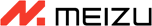 FAN CLUB BULGARIA
FAN CLUB BULGARIA Meizu Lucky 08: A budget AI phone with flagship features
Meizu Lucky 08: A budget AI phone with flagship features Meizu Lucky 08, most powerful AI phone in the 2,000 yuan range, will be released this month
Meizu Lucky 08, most powerful AI phone in the 2,000 yuan range, will be released this month Meizu 20, Meizu 20 PRO, Meizu 20 INFINITY and Meizu 21 PRO won Red Dot Award 2024
Meizu 20, Meizu 20 PRO, Meizu 20 INFINITY and Meizu 21 PRO won Red Dot Award 2024