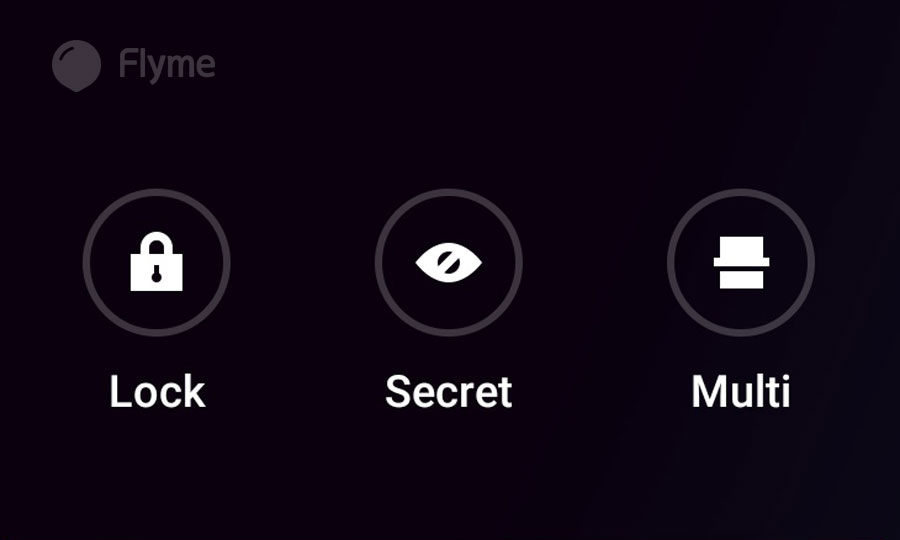
Lock and Multi appeared back in Flyme 5, and Secret (Blur) came with Flyme 6. How do we use these features in Flyme 7 on our Meizu smartphone?
1. Lock
When we open the Task Manager by swiping up from the bottom of the display, we see all applications running in the background. Pressing the Х (Free Up) button closes these applications and frees memory. If the Lock function is turned on for any of the applications, it will not close because it is locked.
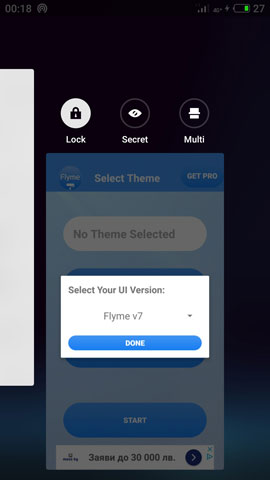
2. Secret (Blur)
This feature blurs the corresponding tab for which it is activated. Thus, this section remains hidden for a random user of our phone.
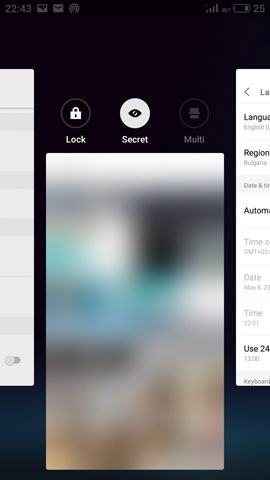
3. Multi Window or Multi
Allows us to perform multiple tasks on one screen. For example, we can take notes while watching a video, or search the web and check our messages at the same time. Not all applications in our phone can work in Multi mode. For those who can, the Multi icon is active. And when we select the first application, the lower half of the screen shows the other apps for which this feature is available. We can also resize the two screens which are the same by default.
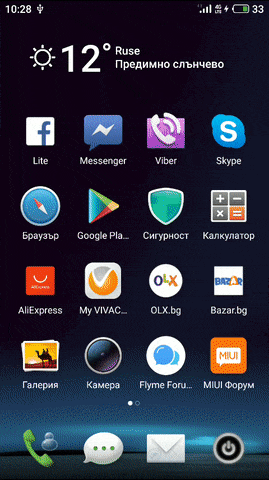
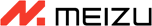 FAN CLUB BULGARIA
FAN CLUB BULGARIA Meizu Lucky 08: A budget AI phone with flagship features
Meizu Lucky 08: A budget AI phone with flagship features Meizu Lucky 08, most powerful AI phone in the 2,000 yuan range, will be released this month
Meizu Lucky 08, most powerful AI phone in the 2,000 yuan range, will be released this month Meizu 20, Meizu 20 PRO, Meizu 20 INFINITY and Meizu 21 PRO won Red Dot Award 2024
Meizu 20, Meizu 20 PRO, Meizu 20 INFINITY and Meizu 21 PRO won Red Dot Award 2024