
The Flyme interface is well optimized and Meizu phones can easily last all day at medium load. But it can always happen that the battery charge is not enough. That’s why it’s good to carry a charger with you or an external battery if you don’t have access to electricity. In critical situations, however, some simple but effective ways can be resorted to.
— Screen brightness —
Everyone knows that the higher the screen brightness, the faster the battery will drop. That’s why it’s nice to be reduced and set to automatic mode. But there are also users who want maximum brightness in manual mode. According to engineers, 100% brightness consumes the battery significantly faster than 90%, for example. So for fans of very bright screens – leave them at least 80-90% and you will feel an increase in working time.
— Switching to “2G only” mode —
Another glutton that “eats” the battery is the mobile Internet and especially 4G. Naturally, we want maximum speed, but with a reduced battery we can sacrifice it and switch to 2G. In the Flyme 7 drop-down menu for quickly switching between blinds notification modes is no longer available. But holding down the mobile data icon opens this very setting.
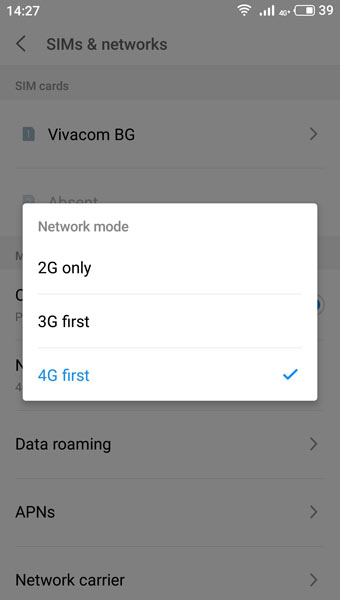
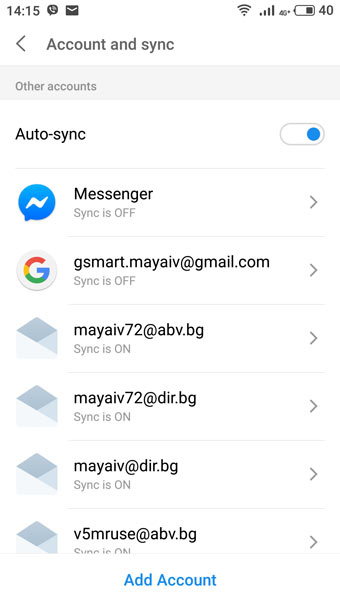
— Automatic synchronization —
If you are not urgently notified by e-mail or social networks, you can stop automatic synchronization, which has a negative effect on the phone’s operating time. To do this, go to Settings > Account and sync and turn it off completely or only for accounts that are not important to us.
— Running apps in the background —
It is clear that we will not hang messengers, but do we need all applications to run in the background. So we can easily reduce them only to the most important ones. By default, they are in smart mode, we just forbid them to work in the background. However, it is a good idea for messengers to always work so that we do not have complaints that our notifications do not arrive on time. This is done from the Security > Permissions > Background progresses application.
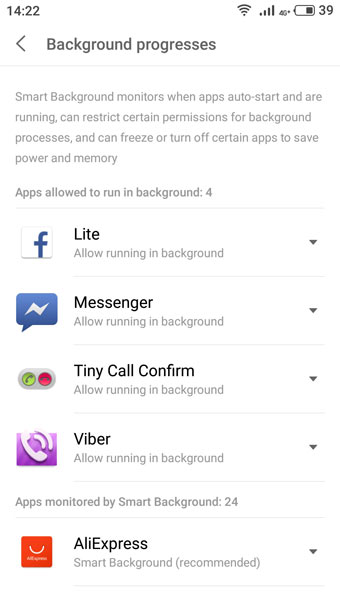
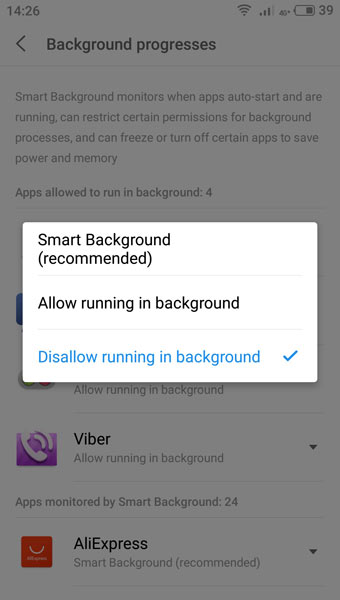
— Energy saving mode —
Flyme has a special energy saving mode, which usually offers us to activate at 20-25% of charge, but nothing prevents us from turning it on earlier. It reduces the brightness of the screen, stops vibration and GPS, reduces the frequency of the processor, actively monitors the background operation of applications and more. All this saves battery power. It is activated from the application Security > Battery.
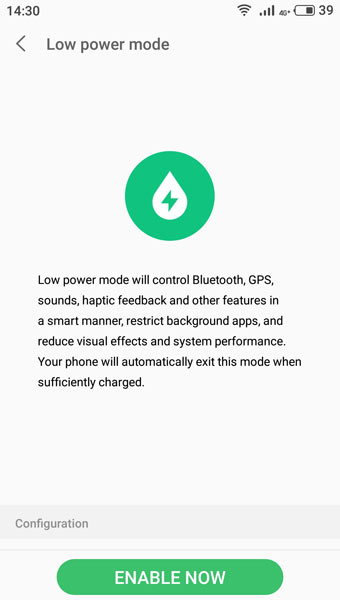
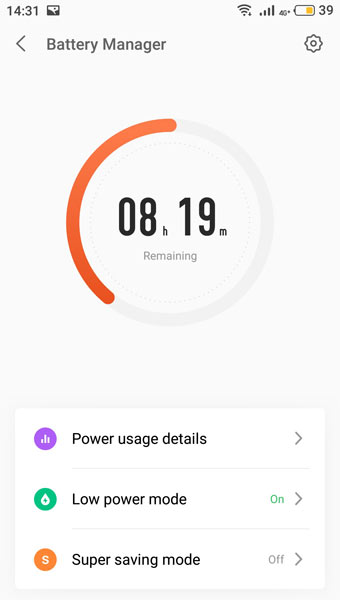
— Super economy mode —
In an even more difficult situation with the remaining battery charge, lack of option to charge soon and a huge need for a few more hours of phone operation, we can use the super economy mode. It turns off all functions, except for calls, SMS and some other applications, but repeatedly extends the operating time of the phone.
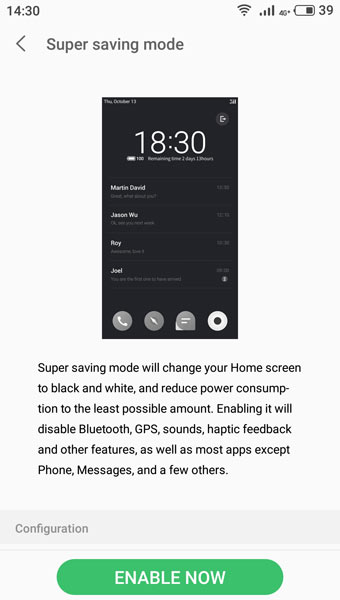
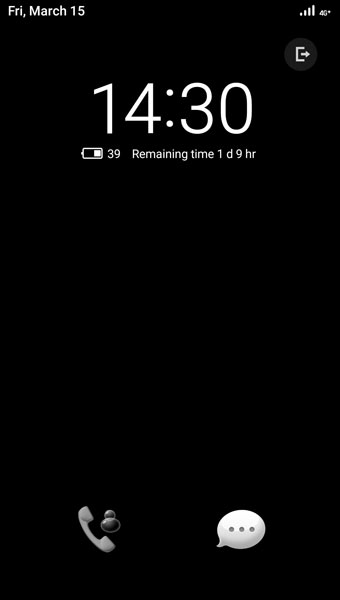
You can see how big the difference is between the Energy Saving and the Super Economy mode – in one case the remaining time is 8 hours and 19 minutes, and in the other 33 hours.
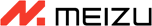 FAN CLUB BULGARIA
FAN CLUB BULGARIA Meizu Lucky 08: A budget AI phone with flagship features
Meizu Lucky 08: A budget AI phone with flagship features Meizu Lucky 08, most powerful AI phone in the 2,000 yuan range, will be released this month
Meizu Lucky 08, most powerful AI phone in the 2,000 yuan range, will be released this month Meizu 20, Meizu 20 PRO, Meizu 20 INFINITY and Meizu 21 PRO won Red Dot Award 2024
Meizu 20, Meizu 20 PRO, Meizu 20 INFINITY and Meizu 21 PRO won Red Dot Award 2024