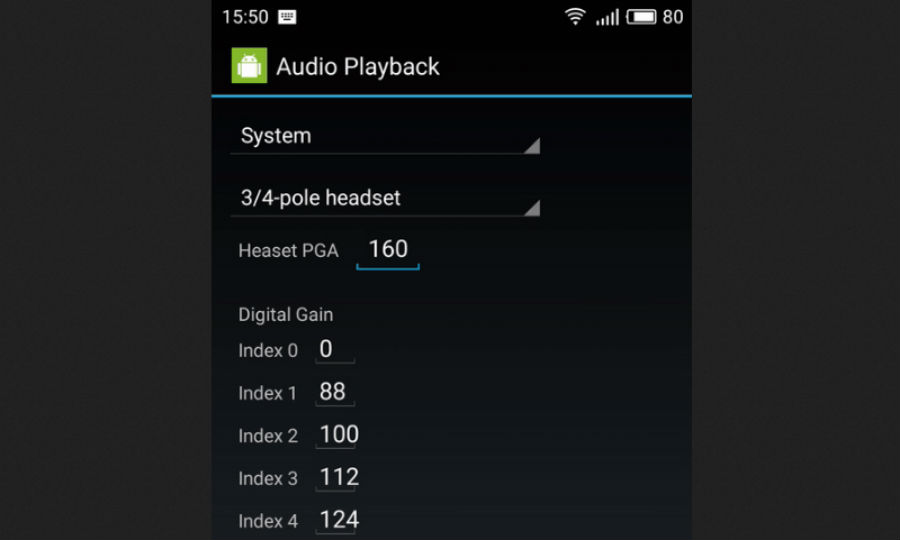
In the Chinese versions of the Flyme firmware the volume is set to maximum, but in the international versions there is a slight limitation. This is done due to passing the certification. However, it is possible to amplify the sound by changing settings in the engineering menu. This only applies to Meizu phones with MediaTek chips.
Enter the engineering menu by dialing the code *#*#3646633#*#*, then Hardware Testing > Audio > Volume > Audio Playback. Select the 3/4-pole headset and set the Heaset PGA to 160. Press Set to save and restart the phone.
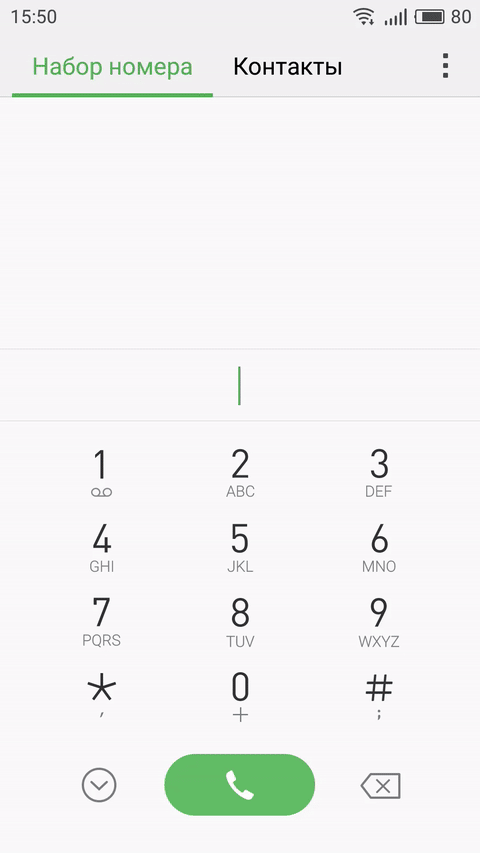
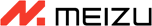 FAN CLUB BULGARIA
FAN CLUB BULGARIA Meizu Lucky 08: A budget AI phone with flagship features
Meizu Lucky 08: A budget AI phone with flagship features Meizu Lucky 08, most powerful AI phone in the 2,000 yuan range, will be released this month
Meizu Lucky 08, most powerful AI phone in the 2,000 yuan range, will be released this month Meizu 20, Meizu 20 PRO, Meizu 20 INFINITY and Meizu 21 PRO won Red Dot Award 2024
Meizu 20, Meizu 20 PRO, Meizu 20 INFINITY and Meizu 21 PRO won Red Dot Award 2024