
LineageOS is a free, open source operating system for various devices based on the Android mobile platform, and the successor to CyanogenMod. LineageOS is very close to AOSP (pure Android), but with more attention to security. It also comes with fewer pre-installed applications (bloatware). And most of all, the upgrades of Android for phones, whose support the manufacturers have stopped, continue.
LineageOS is also being developed for many Meizu smartphones: Meizu 16 (16X), Meizu 16T, Meizu 16s, Meizu 16s Pro, Meizu 16Xs, Meizu Note 9, Meizu M8, Meizu Note 8, Meizu X8 (V8), Meizu 16th, Meizu 16th Plus, Meizu M6 Note. All of these models are equipped with Snapdragon processors, whose Bootloader can be unofficially unlocked.
The current version of Meizu M6 Note (model m1721) is LineageOS 18.1 based on Android 11. It still has some bugs that Russian developers @tdrkDev and @rtx4d promise to fix soon. Then they will start working on LineageOS 19.0 based on Android 12. According to the plans, the new custom ROM for Meizu M6 Note should be ready in the 2nd or 3rd quarter of 2022.
In short, the installation steps are:
Unlock Bootloader > Install OrangeFox (instead of TWRP) > Install Flyme 8 Modem > Wipe data, cashe, dalvik-cashe and system > Install LineageOS and Gapps > Reboot
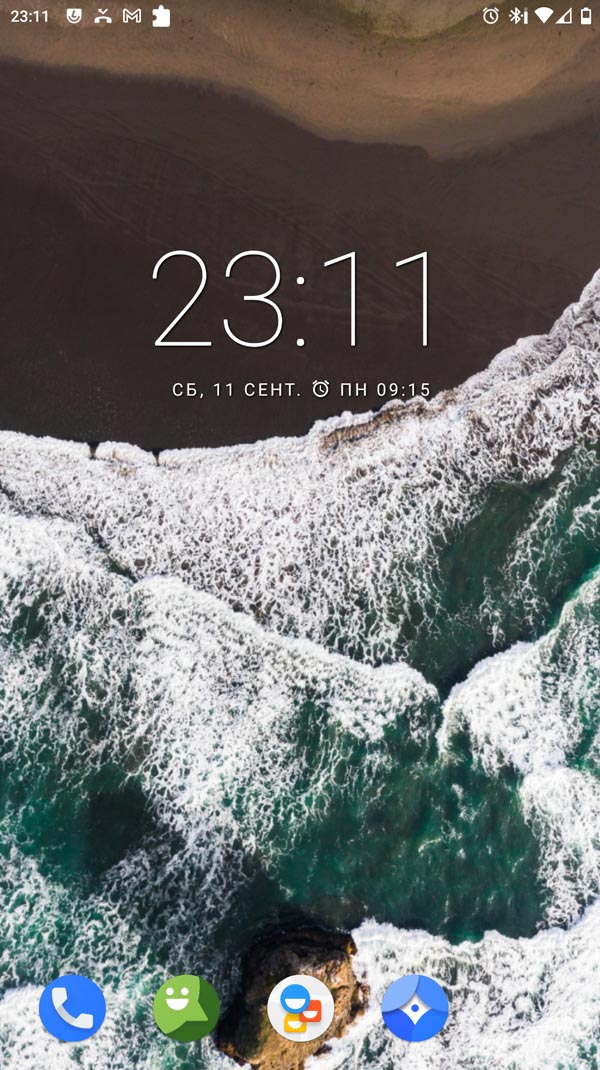
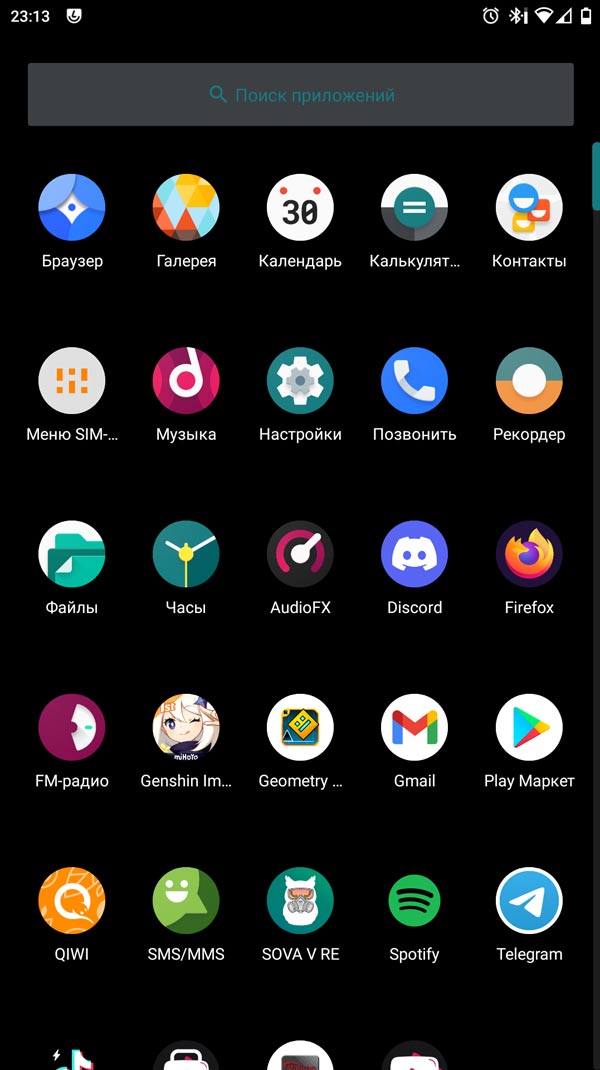
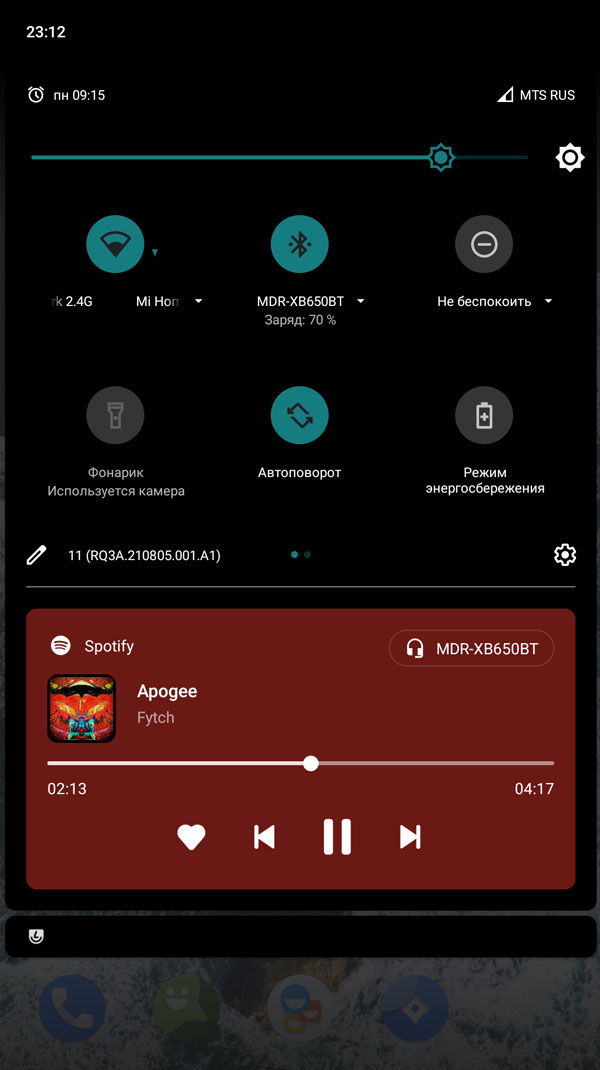
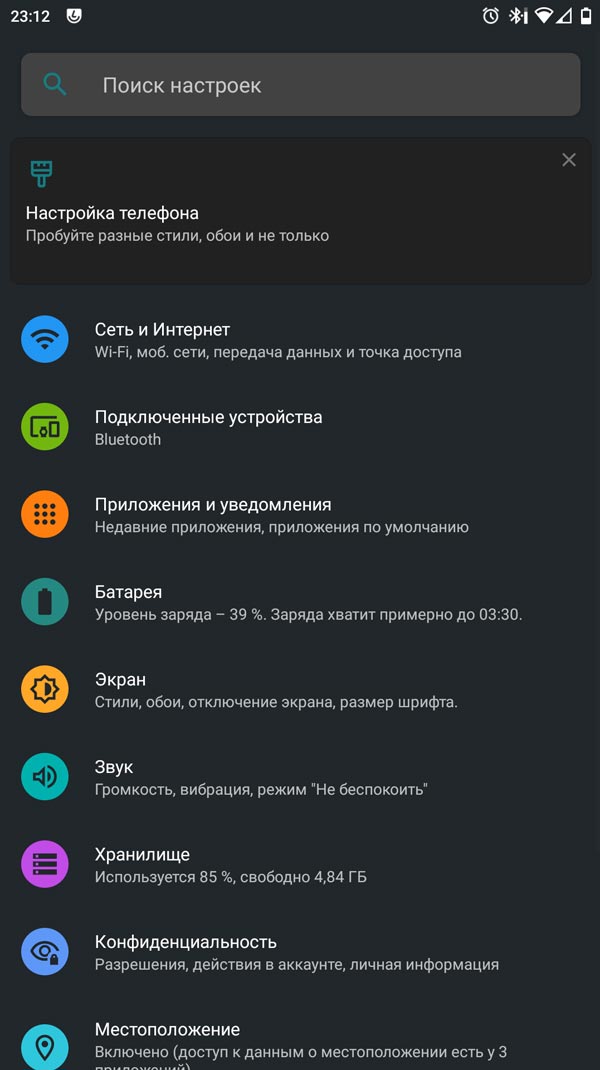
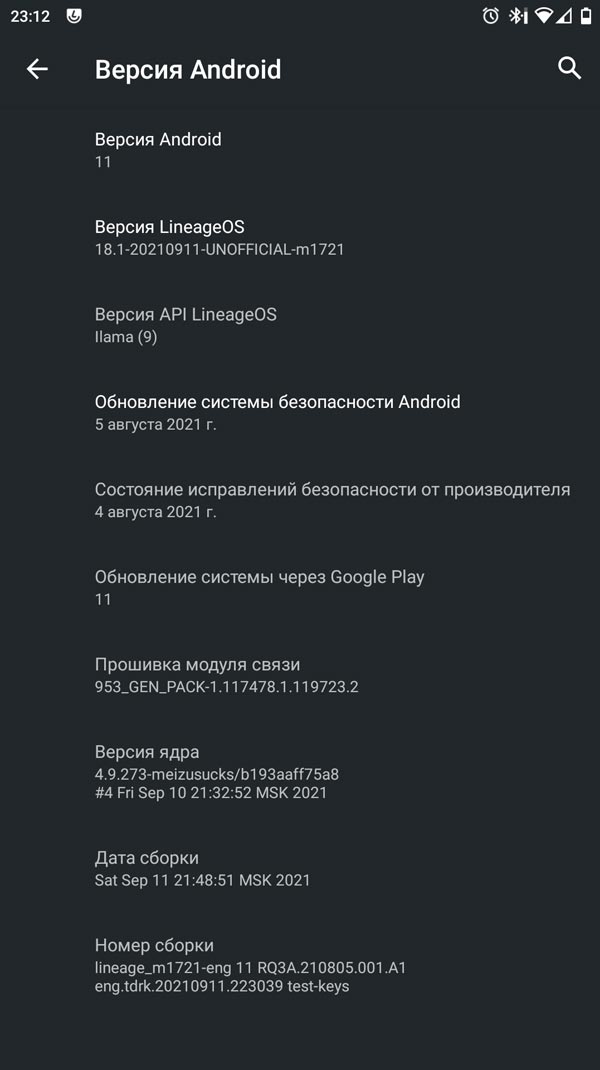
At the following links you can find detailed information about the installation, as well as download the necessary files:
https://meizucustoms.github.io/#/main
https://t.me/s/msucks/
https://4pda.to/forum/index.php?showtopic=886117

Important notice:
1. This ROM will only work on this device, do not try to install it on any other device.
2. It will erase all your data, so you must first make a full backup of your phone and then continue.
3. It is desirable that this be done by advanced users. Follow the steps correctly, otherwise you may brick your device. Only you are responsible for any damage to your phone.
4. Make sure your phone is at least 50-60% charged to prevent an accidental shutdown during the process.
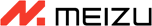 FAN CLUB BULGARIA
FAN CLUB BULGARIA lipro won the German iF Design Award 2024
lipro won the German iF Design Award 2024 Meizu 20 INFINITY was honored with the International CMF Design Gold Award 2023
Meizu 20 INFINITY was honored with the International CMF Design Gold Award 2023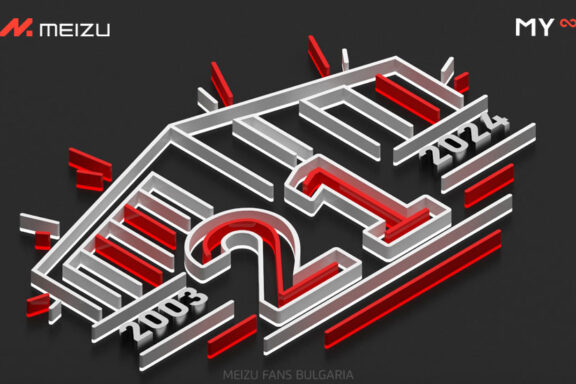 21st anniversary of Meizu
21st anniversary of Meizu