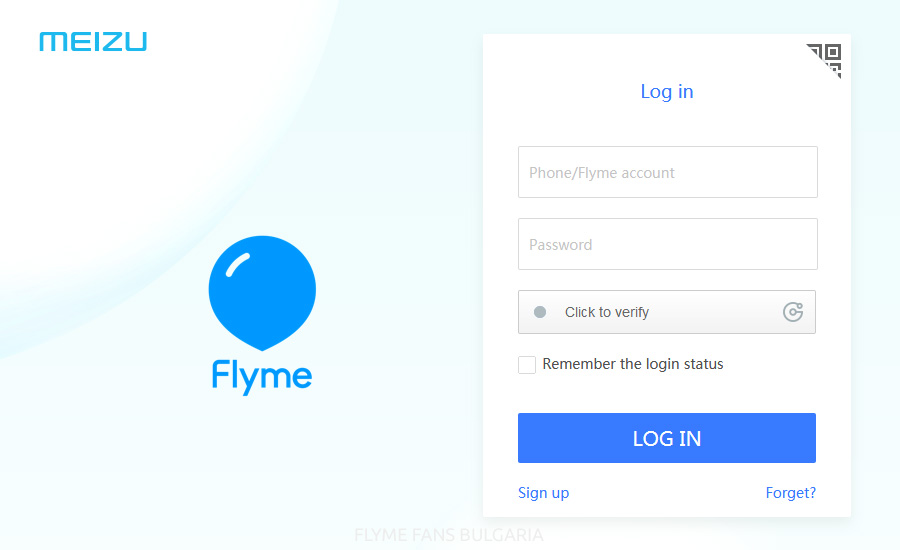
When creating an account on a site, it is good to remember the username and password, because someday later you will have to log in to the site again. This also applies to your Flyme account. You will need the Flyme password if for some reason you need to reset your Meizu smartphone to factory settings or change it to another model from the same company.
But if you forgot it, it’s not fatal. There is a way to recover your account using the Forgotten Password option from the Meizu site login form. To do this, open this link in a browser and follow the steps shown below:
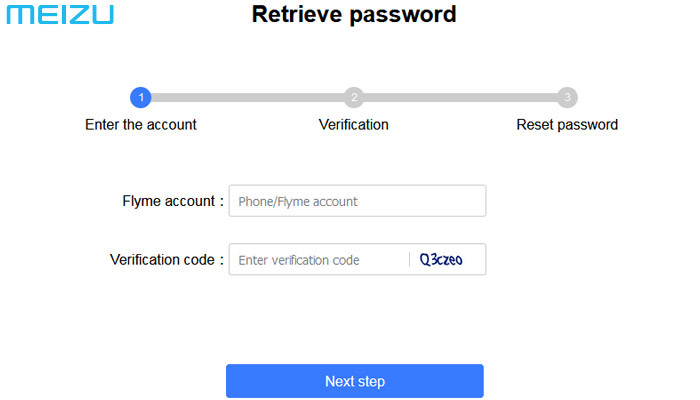
In the first step, write your Flyme account (if you remember) or phone number. When you start typing the number, a drop-down menu will appear on the left to select the country code. Fill in the code from the picture, following the uppercase and lowercase letters, and press the button to go to the next step.
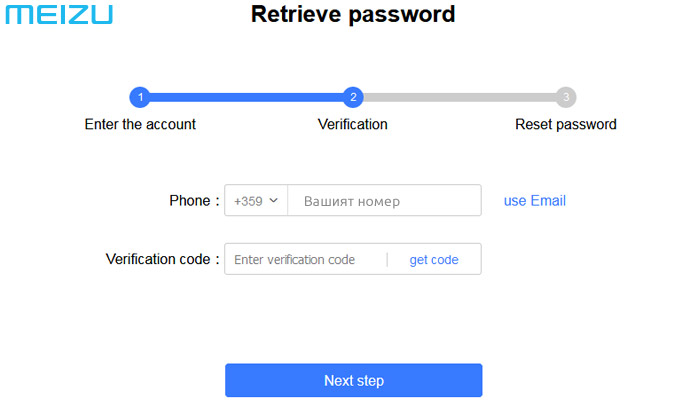
In the second step, you have to write down your phone number again (or email, depending on where you want the verification code to be sent to you). Click Get code and you will receive a 6-digit code on your phone (or email). Enter it and press the button again for the next step.
IMPORTANT: If your phone is locked due to entering wrong screen lock passwords, move the SIM card to another phone so you can see the received code.
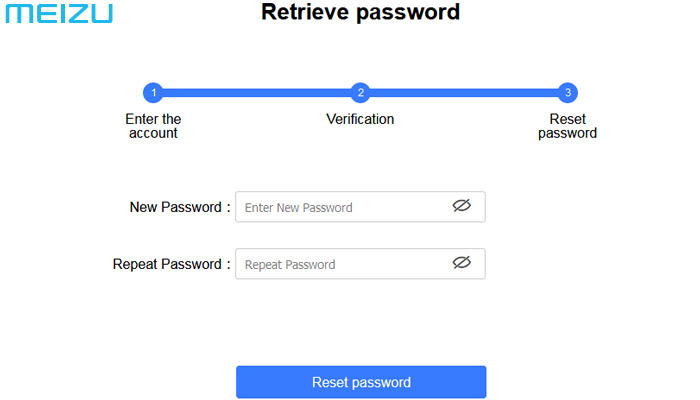
Here you need to enter the new Flyme password, the same in both fields, and click the Reset password button. That’s it. You can now sign in with your new password.
IMPORTANT: In addition to the password, it is advisable to remember the Flyme username. It is also advisable to add an email to the Flyme account. This is necessary because you may need to change your phone number. Then you will have to log in with your username or request the email code to recover the forgotten password.
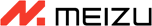 FAN CLUB BULGARIA
FAN CLUB BULGARIA Meizu Lucky 08: A budget AI phone with flagship features
Meizu Lucky 08: A budget AI phone with flagship features Meizu Lucky 08, most powerful AI phone in the 2,000 yuan range, will be released this month
Meizu Lucky 08, most powerful AI phone in the 2,000 yuan range, will be released this month Meizu 20, Meizu 20 PRO, Meizu 20 INFINITY and Meizu 21 PRO won Red Dot Award 2024
Meizu 20, Meizu 20 PRO, Meizu 20 INFINITY and Meizu 21 PRO won Red Dot Award 2024
Hello.
2 years ago we had a problem with the Meizu M8 phone and in order to log in we created an account in Flyme. The phone unlocked and worked perfectly until today, when the wrong pin was inserted several times while holding it in your hand.
The problem is that I don’t remember the Flyme password.
Following the steps described above, I get to the point that a code is sent to me, but due to the locked phone I can’t see it.
How can I reset my Flyme password? And from there to unlock the phone.
Greetings
Hello! Move the SIM card to another phone to see the code.
not working yet
i want to find my password on flyme account
my number is 01014625062 this number i do the account send to me message
Ihave forgoten my flyme account password
how to remove flyme password account
I think only through factory reset.
how can i unlock my phone, i forgot the flyme account password
me too. please help us. i forgot my password and also my security question/answer 🙂
Have you tried the steps described in the article?
Me to. I forgot the password in flyme how recovery. Please help me. Thank you…
Hindi ko mabuksan ung id account
My Meizu phone is locked . It’s saying phone locked how can i open it I don’t no my pass word kindly help me. Send me a pass word
Me to. I forgot the password in flyme how recovery. Please help me. Thank you…
I forgot my flyme account and my password
I have flyme account & I need to remove password please reply me
Hello! Forget my password hard reset meizu please!?
Yes
i have one meizu 18 so i cannot creat my flyme id i m form ivory coast (cote d ivoire)
Please